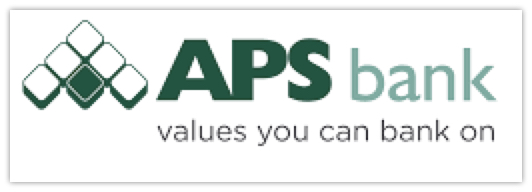Taxileader Price Pending Explanation
We have implemented a new section in your dashboard called "Price Pending".
As some drivers, taxi companies and operators have already received bookings in "Price Pending" this will be the informative document that will help you to understand it better.
Every time there is a Price request, you will receive an email.
To send the price to the customer, you just need to log in to your Taxileader panel, click on price pending and add the price.
Frequently asked questions:
1) What are "Price Pending" bookings?
These are bookings that are not priced in our system, so from now on it will be the driver who will have to set the net price. After that, if the customer pays you will receive another email with the customer details like name, surname, telephone number etcetera.
2) How will the driver be notified that he has to set a price in these bookings?
The system automatically sends an email to the driver informing that he has a reservation in the panel that needs his net price.
3) How will the driver enter the price in the system?
Login in our Taxileader panel, click on 'price pending' (on the right menu) You will have to put your NET PRICE.
The customer probably waited too much and cancelled.
5) What are the benefits of this update?
The new update gives the driver (or taxi companies) an increase in the number of bookings.
6) Can I reject a booking if I don't want to make it?
Of course, the system gives you 2 options, put your Net Price or (even if we discourage you to reject bookings) reject the booking.
7) If the driver puts his price, does it mean that the booking will be accepted by the customer?
No, if the price is too high. However, it is not 100% sure the customer will accept, but it will always increase the possibilities of receiving more bookings.
8) Once the driver has set the price, how is it sent to the client?
Simply click on the "Send Price" button to send the price, Taxileader system will do the rest of the job.
Watch a Price pending explanation video by clicking here
Supplier contract to be signed
ENGLISH
Follow these steps:
1) Download the contract
2A) Sign it online with any tool like these ones
2B) Or, the old way, print the contract and sign it with a pen.
3) Upload the signed contract on this same page
ITALIANO
Segui questi passi:
1) Scarica il contratto
2A) Firmalo online con qualsiasi strumento come questi
2B) Oppure, alla vecchia maniera, stampa il contratto e firmalo con una penna.
3) Inviaci il contratto firmato caricando sul form su questa stessa pagina
ESPANOL
Sigue estos pasos:
1) Descargar el contrato
2A) Firma en línea con herramientas como estas
2B) O, a la antigua usanza, imprimir el contrato y firmarlo con un bolígrafo.
3) Envíanos el contrato firmado subiendo el formulario en esta misma página
- luca2
- Categoría: Hidden
Suppliers' Chat Support
Suppliers' chat support available Monday to Friday, 9am to 5pm our time (CET)
Click the chat button to start chatting with us.